Uttarakhand Voter List 2024 | Uttarakhand Electoral Roll PDF Download | Check Name in Uttarakhand Voters List | Uttarakhand CEO Voter List 2024 | Uttarakhand Voter ID Card Download
CEO Uttarakhand Voters list 2024 is now available to download in the PDF format. You can also check name in 2024 voters list of Uttarakhand at the official voters portal or the Election Commission of India (ECI) website.
Uttarakhand Assembly Elections Schedule 2024 - Vidhan Sabha Election Dates
How to Download Uttarakhand Voter List 2024 PDF (Final Electoral Roll)
It is very easy to download the final electoral roll PDF of Uttarakhand or the district or polling station wise voters list. All you have to do is follow the below step by step Procedure.
STEP 1: Visit the ECI Website
In order to download Uttarakhand voters list 2024 PDF, the first step is to visit the Download E-Roll link of the official website of Election Commission of India at this link: https://voters.eci.gov.in/download-eroll
STEP 2: Select Uttarakhand in State Name Field
You will reach on a page similar to below, now select Uttarakhand from the drop-down as shown below.
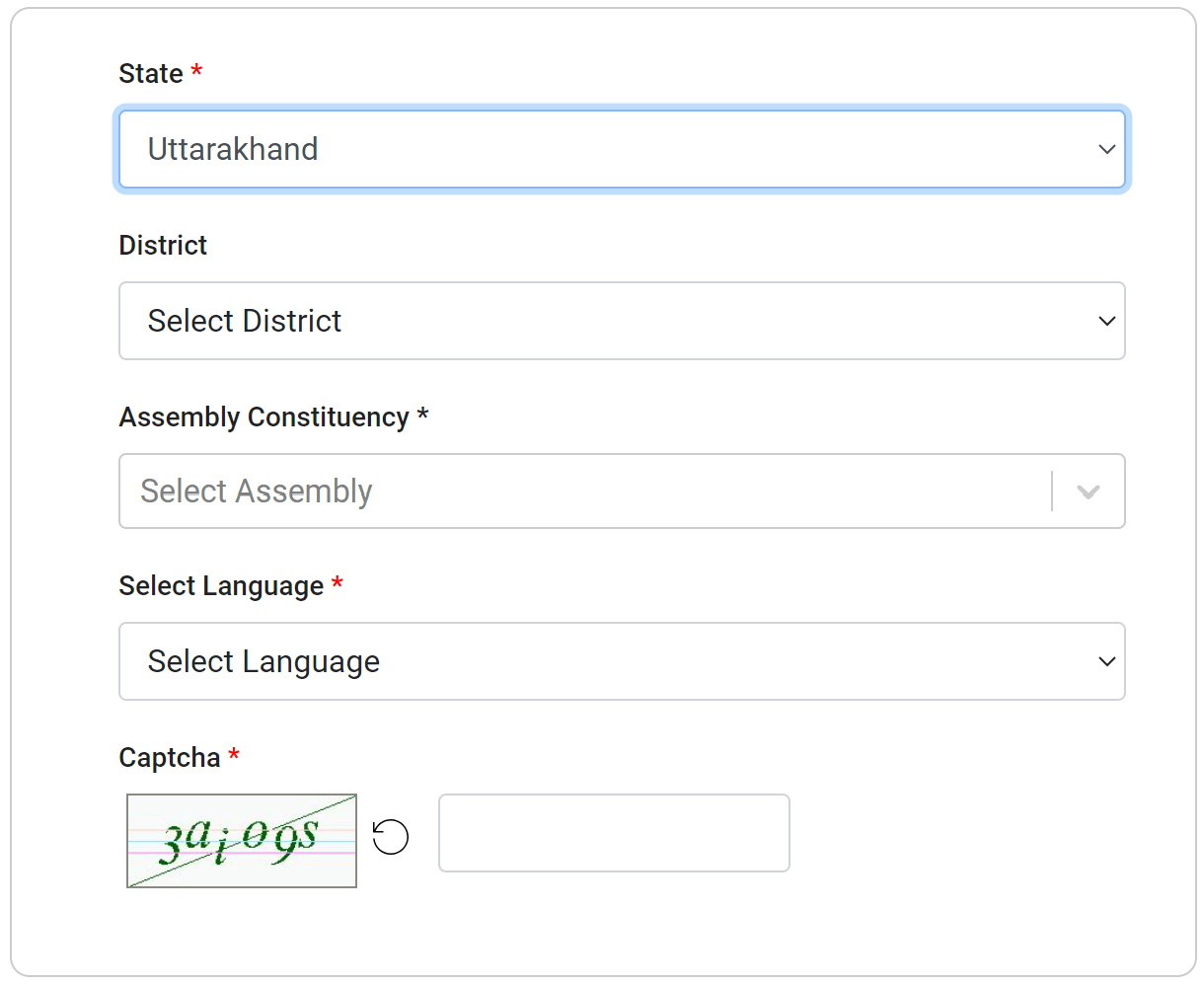
STEP 3: Select Your District
After you select your state name, the Uttarakhand districts list will appear in the district drop-down as shown in the below image, now select your district
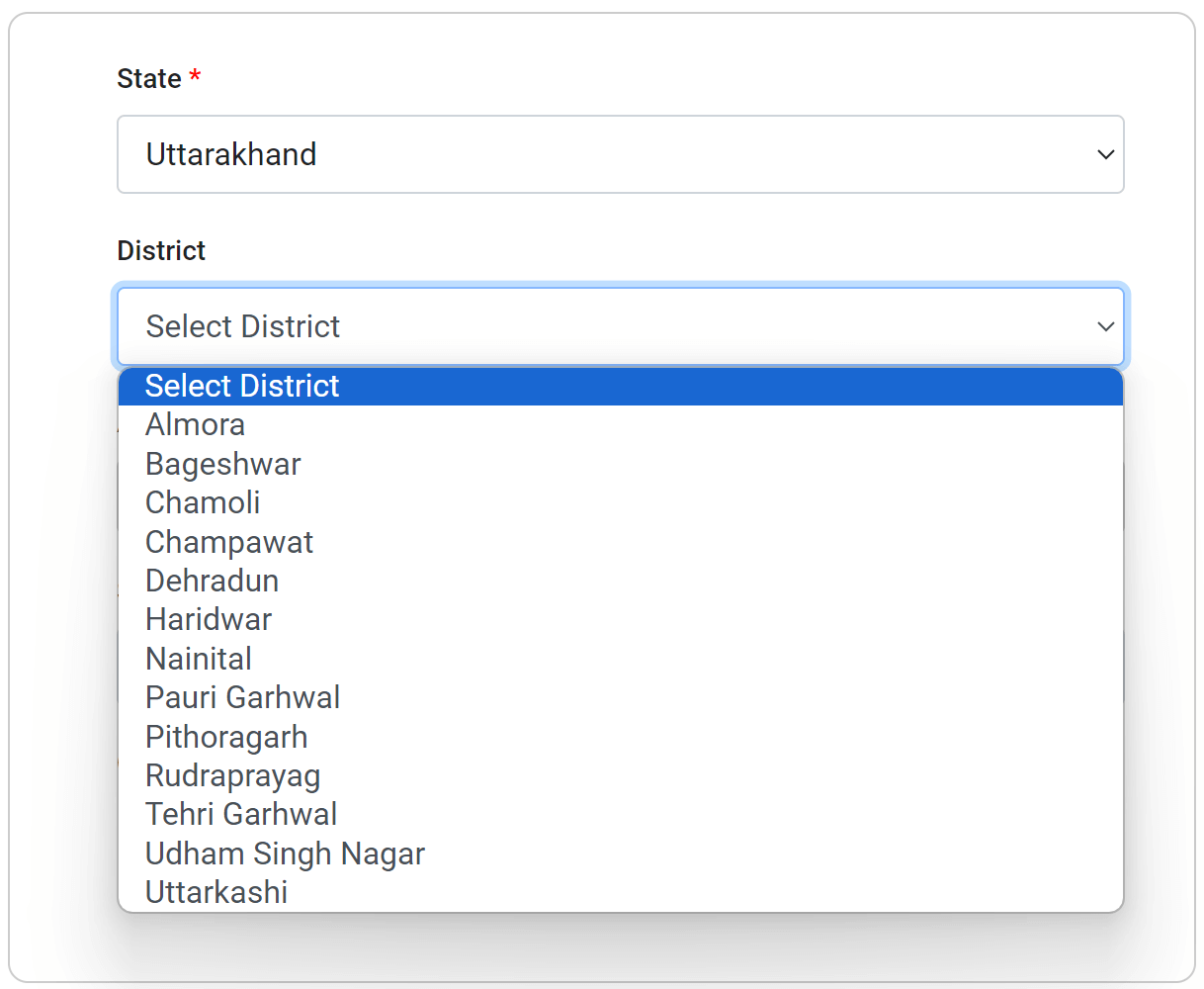
STEP 4: Select Your Assembly Constituency
A district may have several assembly constituencies, so in the next step you will have to select your assembly constituency, as per the below image.
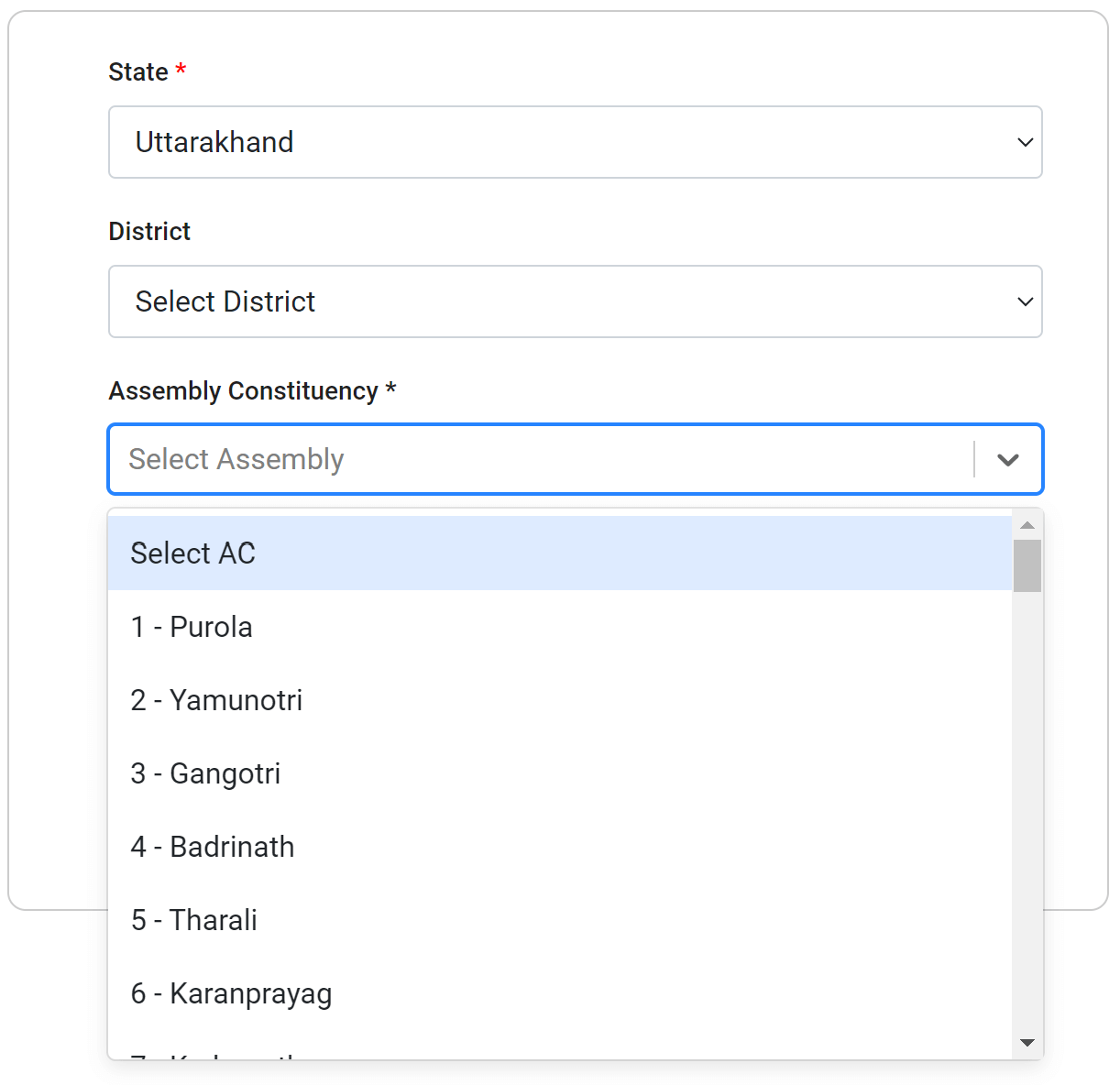
STEP 5: Find Your Polling Station / Area
After selecting the Assembly constituency name, you will be shown the polling station or area wise electoral roll PDF download links for Draft Electoral Roll 2024, Final Electoral Roll 2024, General Election Roll 2024 and Supplement - 3 Roll 2024. Now you can find your polling station or area by looking at the list or typing in the search box.
STEP 6: Download Uttarakhand Voters List PDF
Download the voter list PDF of Uttarakhand from Supplement - 3 2024 Voter List or General Election Roll 2024 because it contains the latest data. However, Supplement - 3 might not be available yet for some cities and states.
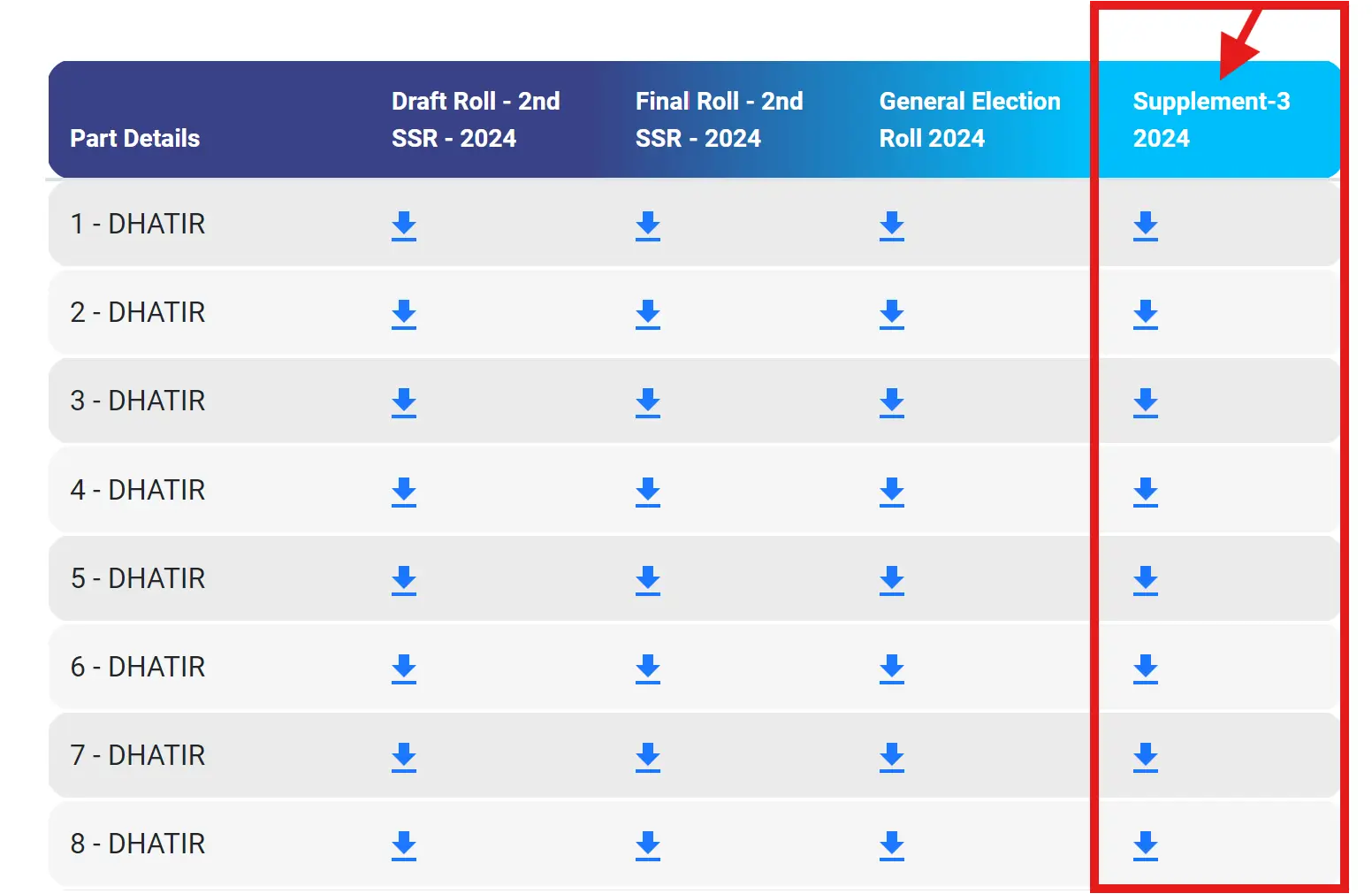
Once the voters list for selected district and assembly constituency is displayed, you can download by clicking the download link in front of your polling station or area name. Remember to put the correct captcha text before clicking the download icon.
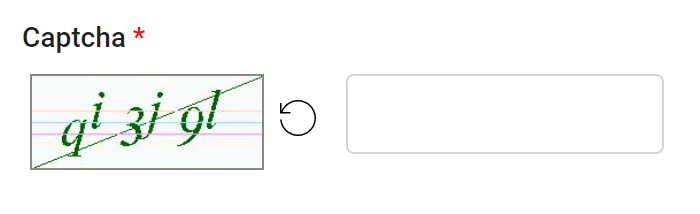
STEP 7: Save the PDF File
In the next step, select the preferred location in your computer / phone and save the file as PDF. You can rename the file as per your choice.
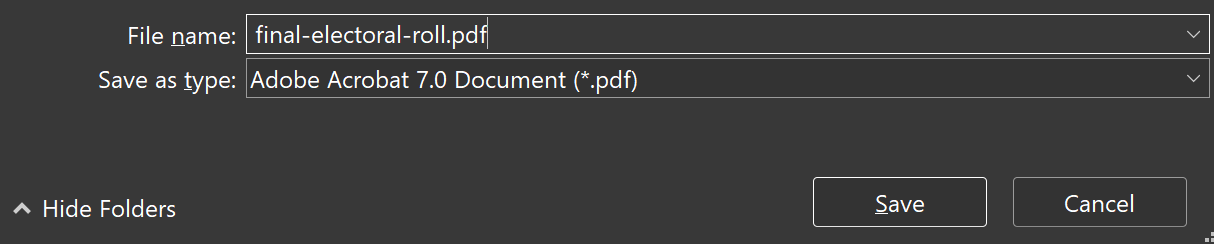
Now your voter list PDF for the selected district and assembly constituency in Uttarakhand has been downloaded which will look similar to below.
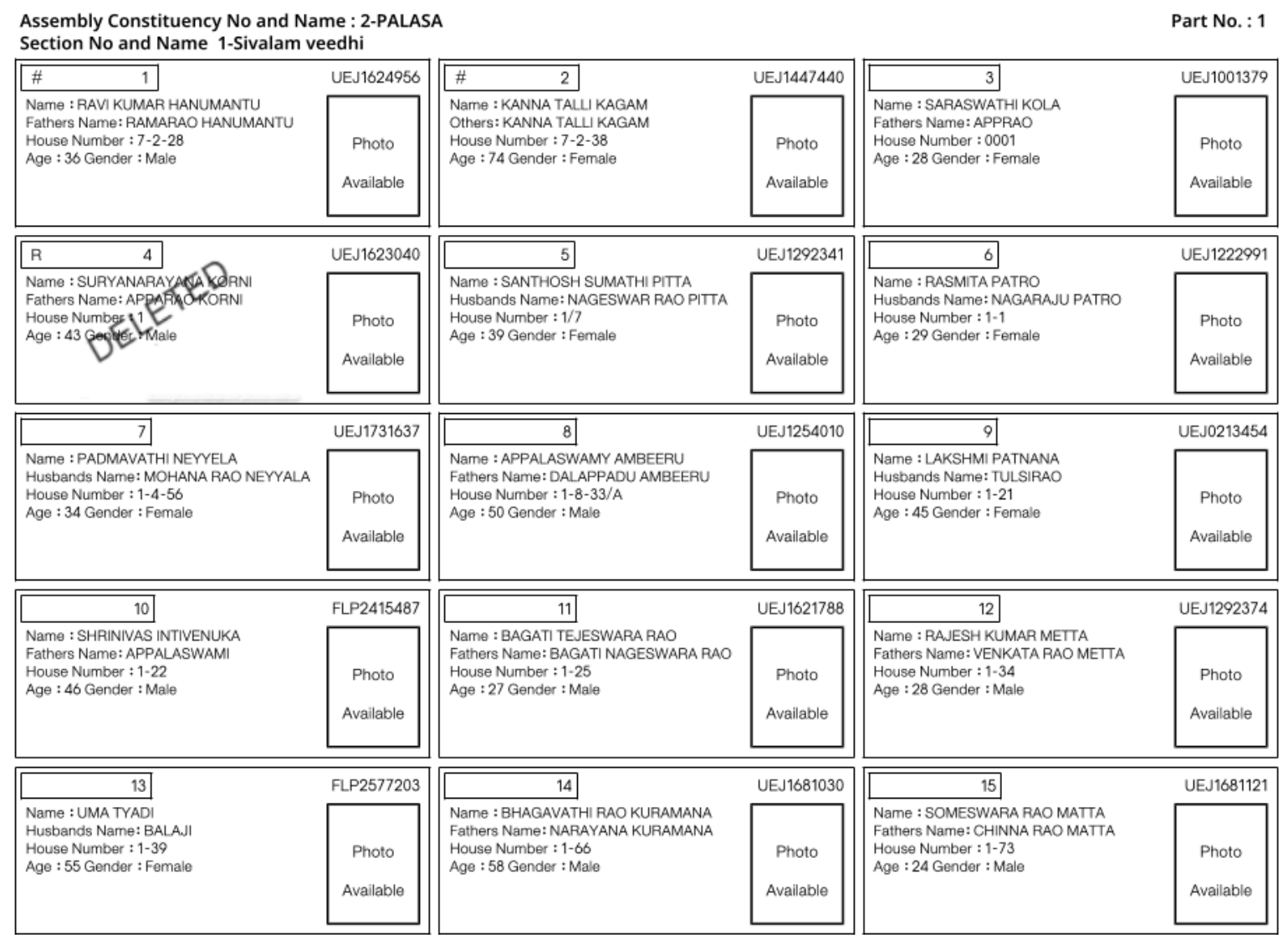
Uttarakhand Voters List by District / Assembly Constituency
Check and download district / assembly constituency wise voter list of Uttarakhand.
List of Assembly Constituencies in Uttarakhand
Total Number of Assembly Constituencies in Uttarakhand: 70
| Assembly No. | Name | District Code |
|---|---|---|
| 52 | Almora (अल्मोड़ा) | S2803 |
| 26 | Bhel Ranipur (बीएचईएल रानीपुर) | S2801 |
| 4 | Badrinath (बद्रीनाथ) | S2808 |
| 47 | Bageshwar (बागेश्वर) | S2806 |
| 64 | Bajpur (बाजपुर) | S2804 |
| 28 | Bhagwanpur (भगवानपुर) | S2801 |
| 57 | Bhimtal (भीमताल) | S2802 |
| 15 | Chakrata (चकराता) | S2813 |
| 55 | Champawat (चम्पावत) | S2807 |
| 39 | Chaubattakhal (चौबट्टाखाल) | S2812 |
| 21 | Dehradun Cantonment (देहरादून कैन्टोनमेन्ट) | S2813 |
| 10 | Devprayag (देवप्रयाग) | S2811 |
| 14 | Dhanolti (धनोल्टी) | S2811 |
| 42 | Dharchula (धारचूला) | S2805 |
| 18 | Dharmpur (धर्मपुर) | S2813 |
| 43 | Didihat (डीडीहाट) | S2805 |
| 23 | Doiwala (डोईवाला) | S2813 |
| 48 | Dwarahat (द्वाराहाट) | S2803 |
| 65 | Gadarpur (गदरपुर) | S2804 |
| 45 | Gangolihat (गंगोलीहाट) | S2805 |
| 3 | Gangotri (गंगोत्री) | S2809 |
| 9 | Ghansali (s.c.) (घनसाली (अ.जा.)) | S2811 |
| 59 | Haldwani (हल्द्वानी) | S2802 |
| 25 | Haridwar (हरिद्वार) | S2801 |
| 35 | Haridwar Rural (हरिद्वार ग्रामीण) | S2801 |
| 53 | Jageshwar (जागेश्वर) | S2803 |
| 62 | Jaspur (जसपुर) | S2804 |
| 29 | Jhabrera (झबरेड़ा) | S2801 |
| 27 | Jwalapur (ज्वालापुर) | S2801 |
| 60 | Kaladhungi (कालाढूंगी) | S2802 |
| 46 | Kapkot (कपकोट) | S2806 |
| 6 | Karanprayag (कर्णप्रयाग) | S2808 |
| 63 | Kashipur (काशीपुर) | S2804 |
| 7 | Kedarnath (केदारनाथ) | S2810 |
| 32 | Khanpur (खानपुर) | S2801 |
| 70 | Khatima (खटीमा) | S2804 |
| 67 | Kichha (किच्छा) | S2804 |
| 41 | Kotdwar (कोटद्वार) | S2812 |
| 34 | Laksar (लक्सर) | S2801 |
| 56 | Lalkuan (लालकुंआ) | S2802 |
| 40 | Lansdowne (लैन्सडौन) | S2812 |
| 54 | Lohaghat (लोहाघाट) | S2807 |
| 33 | Manglore (मंगलौर) | S2801 |
| 22 | Mussoorie (मसूरी) | S2813 |
| 58 | Nainital (नैनीताल) | S2802 |
| 69 | Nanakmatta (नानकमत्ता) | S2804 |
| 11 | Narendranagar (नरेन्द्रनगर) | S2811 |
| 37 | Pauri (पौड़ी) | S2812 |
| 30 | Piran Kaliyar (पिरान कलियर) | S2801 |
| 44 | Pithoragarh (पिथौरागढ़) | S2805 |
| 12 | Pratapnagar (प्रतापनगर) | S2811 |
| 1 | Purola (पुरोला) | S2809 |
| 19 | Raipur (रायपुर) | S2813 |
| 20 | Rajpur Road (राजपुर रोड़) | S2813 |
| 61 | Ramnagar (रामनगर) | S2802 |
| 50 | Ranikhet (रानीखेत) | S2803 |
| 24 | Rishikesh (ऋषिकेश) | S2813 |
| 31 | Roorkee (रुड़की) | S2801 |
| 8 | Rudraprayag (रुद्रप्रयाग) | S2810 |
| 66 | Rudrapur (रुद्रपुर) | S2804 |
| 17 | Sahaspur (सहसपुर) | S2813 |
| 49 | Salt (सल्ट) | S2803 |
| 68 | Sitarganj (सितारगंज) | S2804 |
| 51 | Someshwar (सोमेश्वर) | S2803 |
| 38 | Srinagar (श्रीनगर) | S2812 |
| 13 | Tehri (टिहरी) | S2811 |
| 5 | Tharali (थराली) | S2808 |
| 16 | Vikasnagar (विकासनगर) | S2813 |
| 36 | Yamkeshwar (यमकेश्वर) | S2812 |
| 2 | Yamunotri (यमुनोत्री) | S2809 |
Uttarakhand Parliamentary Constituency Map
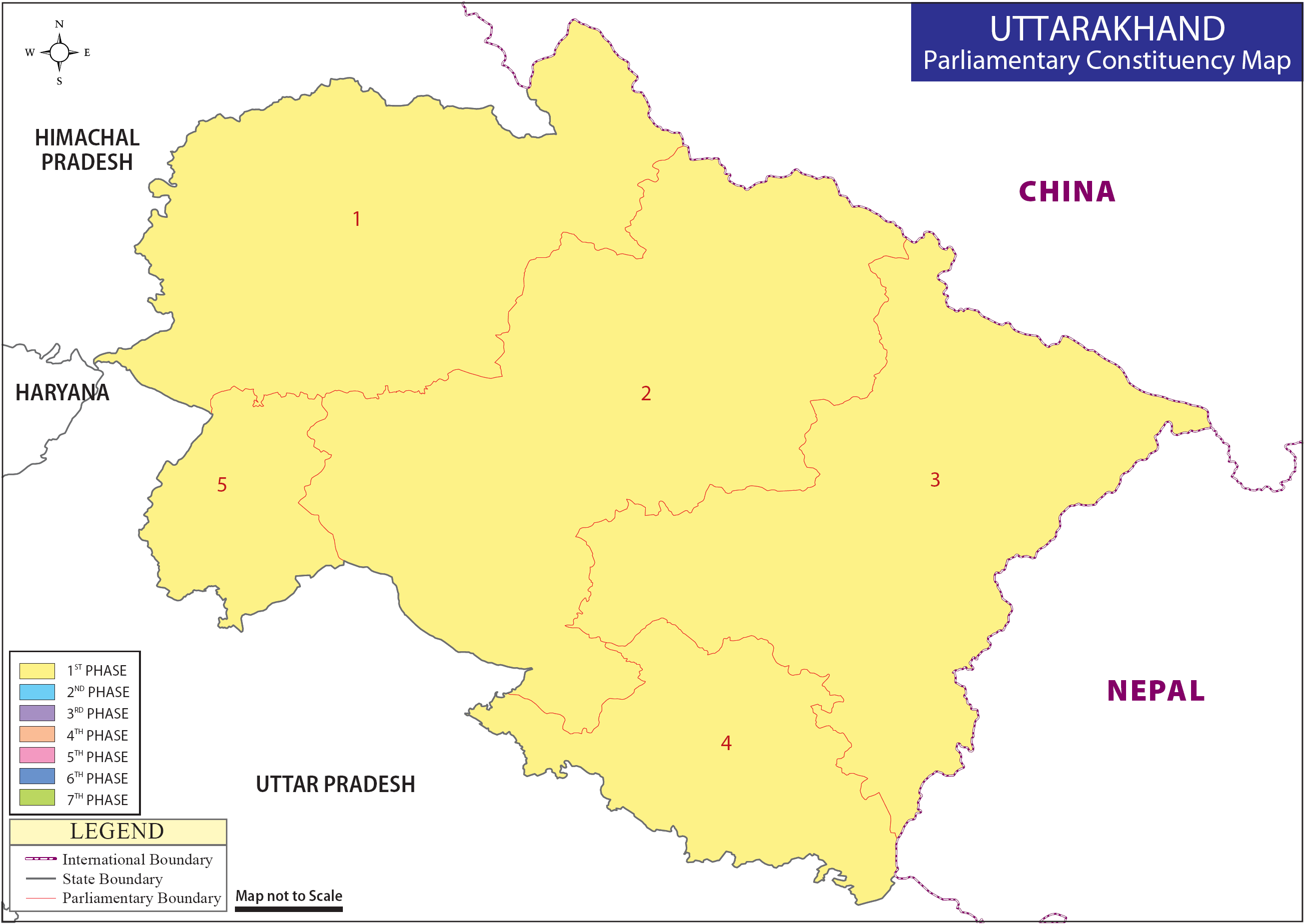
Check Name in Uttarakhand Voters List
There are several methods to check your name in the voters list or Uttarakhand electoral roll as mentioned below.
1: Check name in PDF
After you have downloaded the PDF file, you can find your name in Uttarakhand voters list. To check your name in Uttarakhand electoral roll PDF, you open the downloaded PDF file in your computer or mobile device and look for your name and father's name.
2: Check Name by Phone Number
If your mobile number is registered on the voters portal or along with the voter ID card in Form 8, then, you can check your name in Electoral Roll by visiting the electoral search section of the ECI website at this link: https://electoralsearch.eci.gov.in
After Visiting this link, you have to select "मोबाइल द्वारा खोजें / Search by Mobile" and then select your state / language and enter your phone number and captcha text.
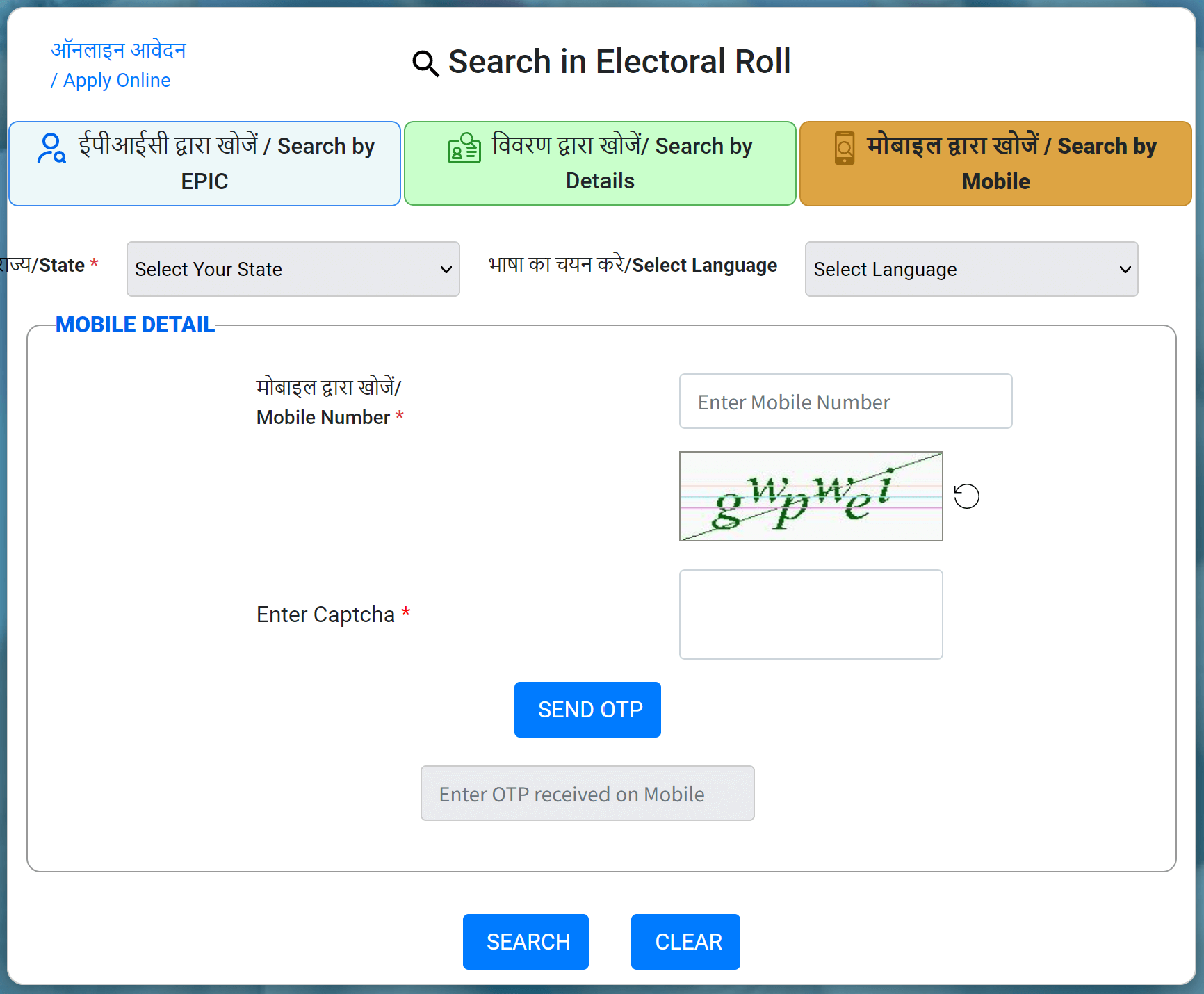
Once you enter the phone number, you will see a "Send OTP" button, click this button and an OTP will be sent to your phone number, enter the OTP and click "Search".
If your phone number is not available in Form 8, then you will not be able to use this facility, instead you can check your name in Uttarakhand voters list by using details or EPIC number.
3: Check Name by EPIC Number (Voter ID Number)
EPIC Number or Voter ID number is a 10 digit alphanumerical code which is printed on your voter ID card. You can use this number to check your name in the voters list. Simply visit the same link and select "ईपीआईसी द्वारा खोजें / Search by EPIC" tab and enter your EPIC (Electoral Photo Identity Card) number, select state (not mandatory), enter captcha text and then click the "Search" button.
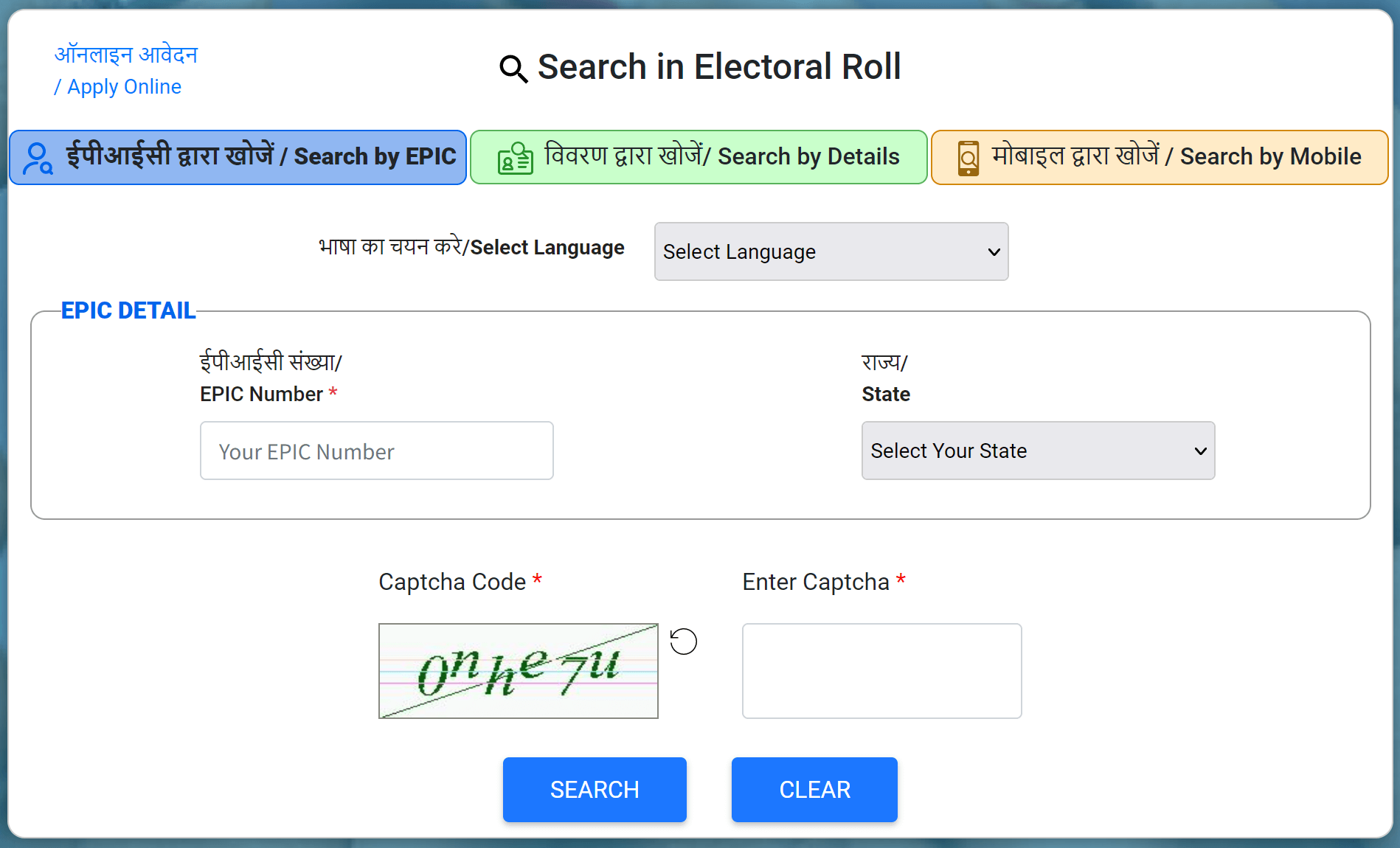
All the details of the voter associated with entered EPIC number will be displayed. Or if the EPIC number is incorrect, a message will be displayed.
4. Check Name by Entering Details
There is another method to check your name in Uttarakhand voter list 2024 by entering your details such as name, date of birth, gender, father's name, state, district etc. For this, you have to select "विवरण द्वारा खोजें / Search by Details" option on the same page and enter required details and click the "Search" button.
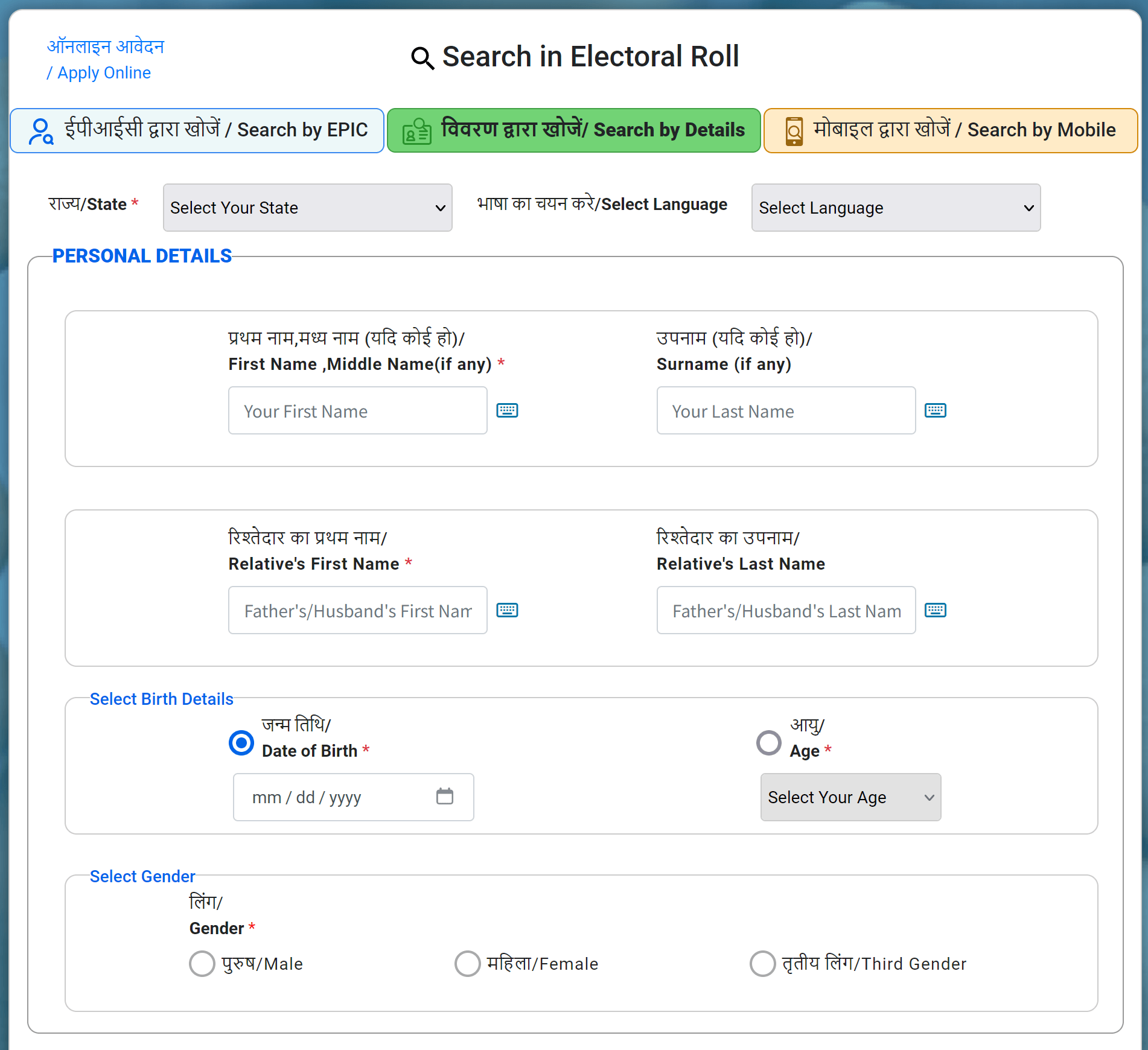
If the matching details exists in the Voters List, then your voter ID details will be shown on the page.
How to Download the Uttarakhand Voter ID Card Online?
You can download PDF of your Uttarakhand Voter ID card with Photo online from the official website of ECI using the very simple procedure. You can follow the below step by step process to download Voter ID card or e-EPIC (Electoral Photo Identity Card).
Visit the Official ECI Website
Go to the official website of Election Commission of India visiting the following link: https://eci.gov.in
Click e-EPIC Download Link
Choose the e-EPIC Download option from the available options as shown in below image
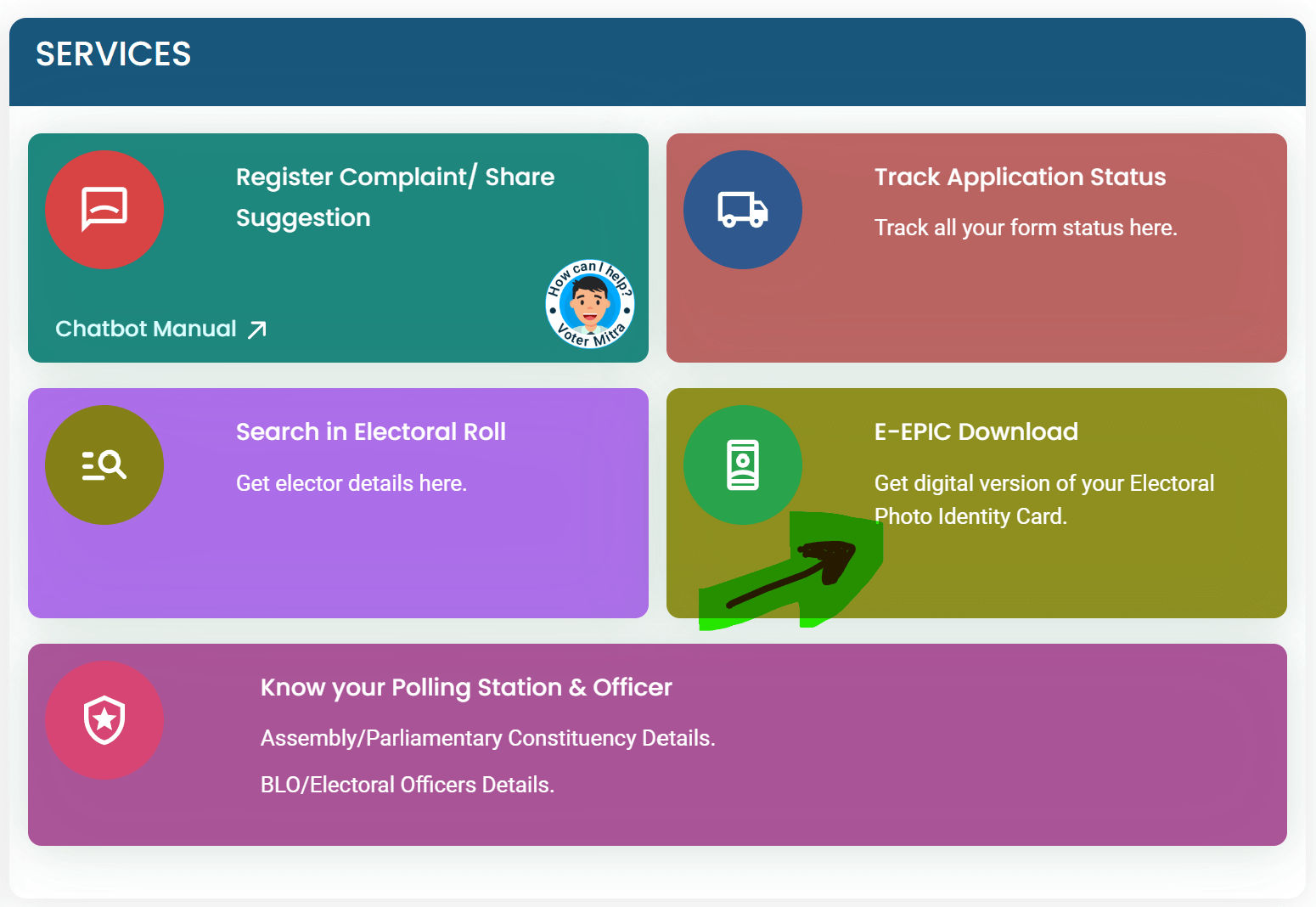
Login
On the next page, if you're an existing user, log in using your username and password. Complete the CAPTCHA verification and click on 'Log in'.
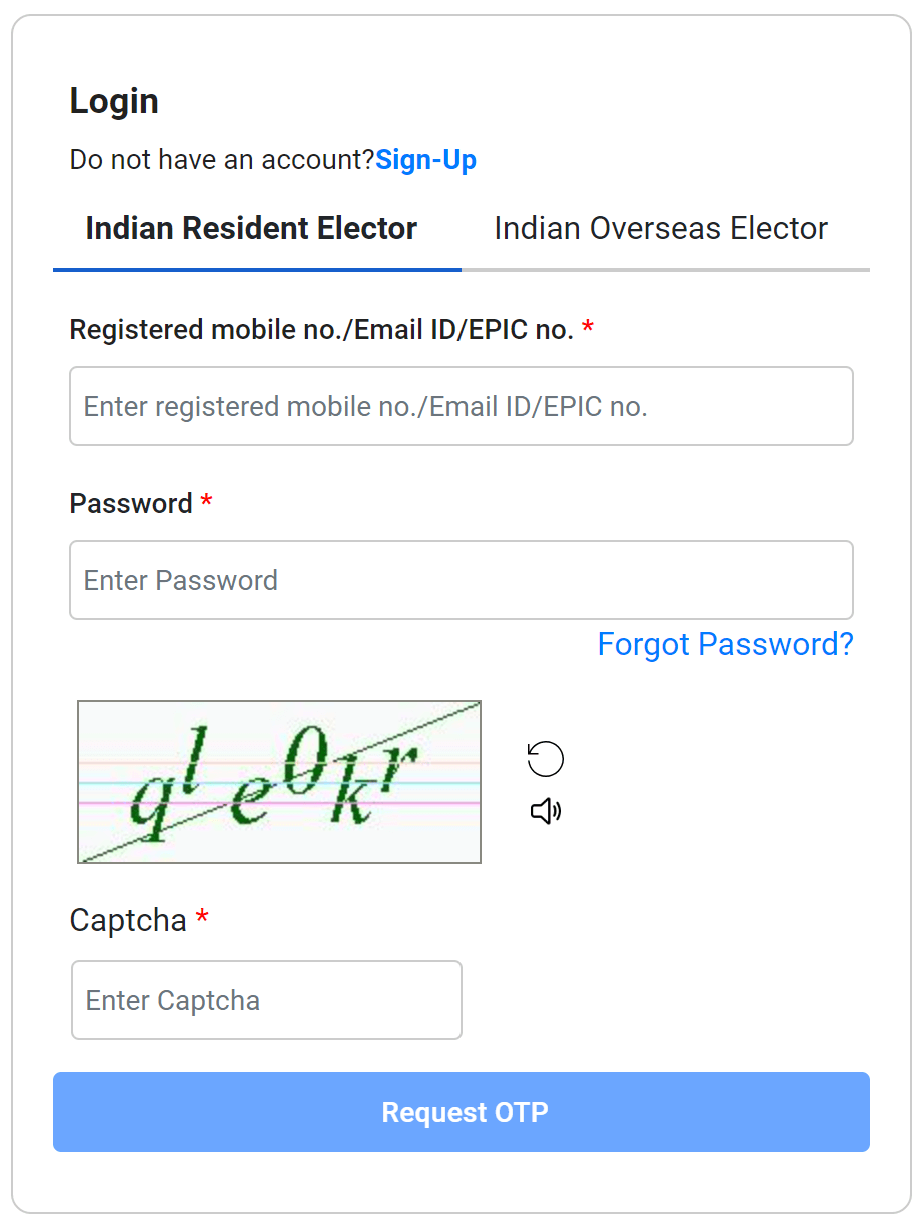
Sign Up
If you do not have an existing account at the ECI portal, the you should select 'Sign Up'. Provide your mobile number and enter the captcha code to create your account.
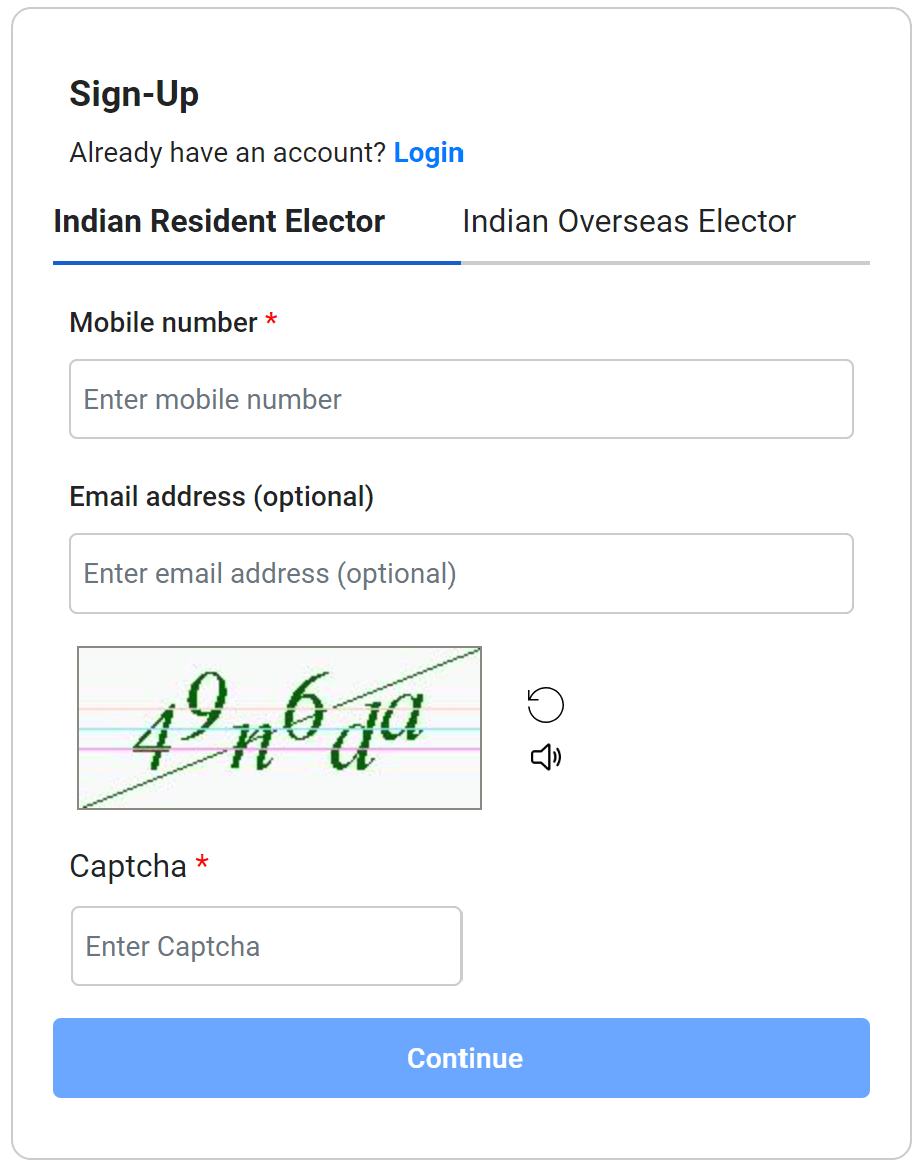
Enter EPIC Number
Type your 10-digit EPIC (Voter ID Card) number, select your state and click the 'SEARCH' button.
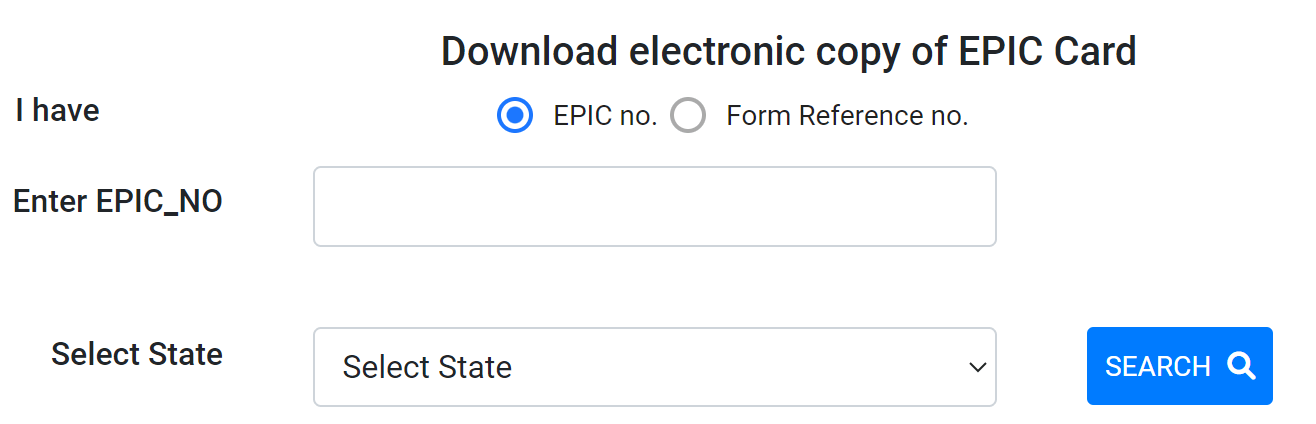
Your Voter ID Details
Your Uttarakhand voter ID details will appear on the screen. Review the information for accuracy and validate your mobile number using an OTP.
Download Voter ID Card PDF
Now, click on the download icon / button to download your Uttarakhand voter ID Card PDF to your computer or mobile.