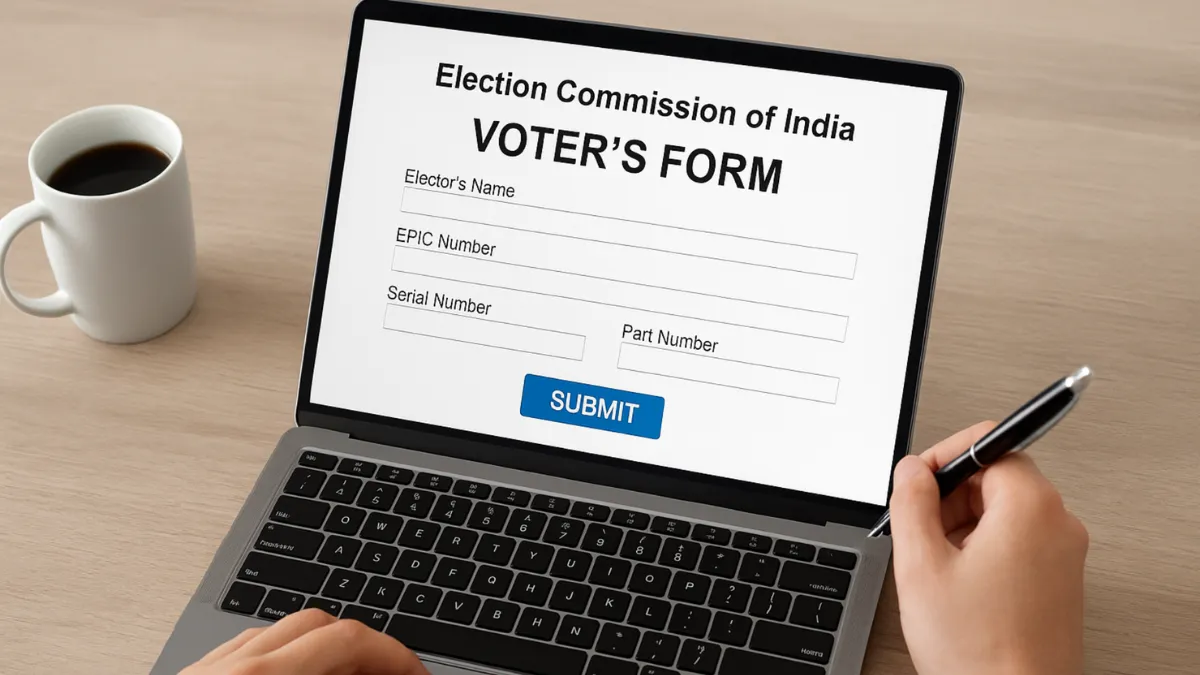How to Fill SIR Enumeration Form Online in West Bengal?: Election Commission of India (ECI) has started the online process for Special Intensive Revision (SIR) in West Bengal. Now, all voters, especially those staying outside the state, can fill their online enumeration forms directly on the ECI portal. The service, which was delayed earlier due to technical issues, is now live and running smoothly for all users.
This move makes it simple for voters to update or verify their details without visiting any booth. The online SIR form can be filled through both the ECI website and the ECINET mobile app. According to officials, the response from citizens has already been positive since the feature went live.
What is Online Enumeration Form (SIR)?
Special Intensive Revision (SIR) is process where voters can update, correct, or confirm their names and details in the electoral roll. The enumeration form helps the Election Commission to maintain accurate voter lists for all constituencies. Voters who are working outside the state can now easily participate in this process through online mode.
How to Fill West Bengal SIR Form Online?
Here’s a simple step-by-step guide for all West Bengal voters to fill their enumeration form online through the official ECI website:
STEP 1: Visit the official Election Commission of India’s Voter Service Portal at https://voters.eci.gov.in.
STEP 2: On the homepage, click on the option “Fill Enumeration Form“.
STEP 3: A new window will open asking for login details. Enter your registered mobile number, email ID, or EPIC number (Voter ID number).
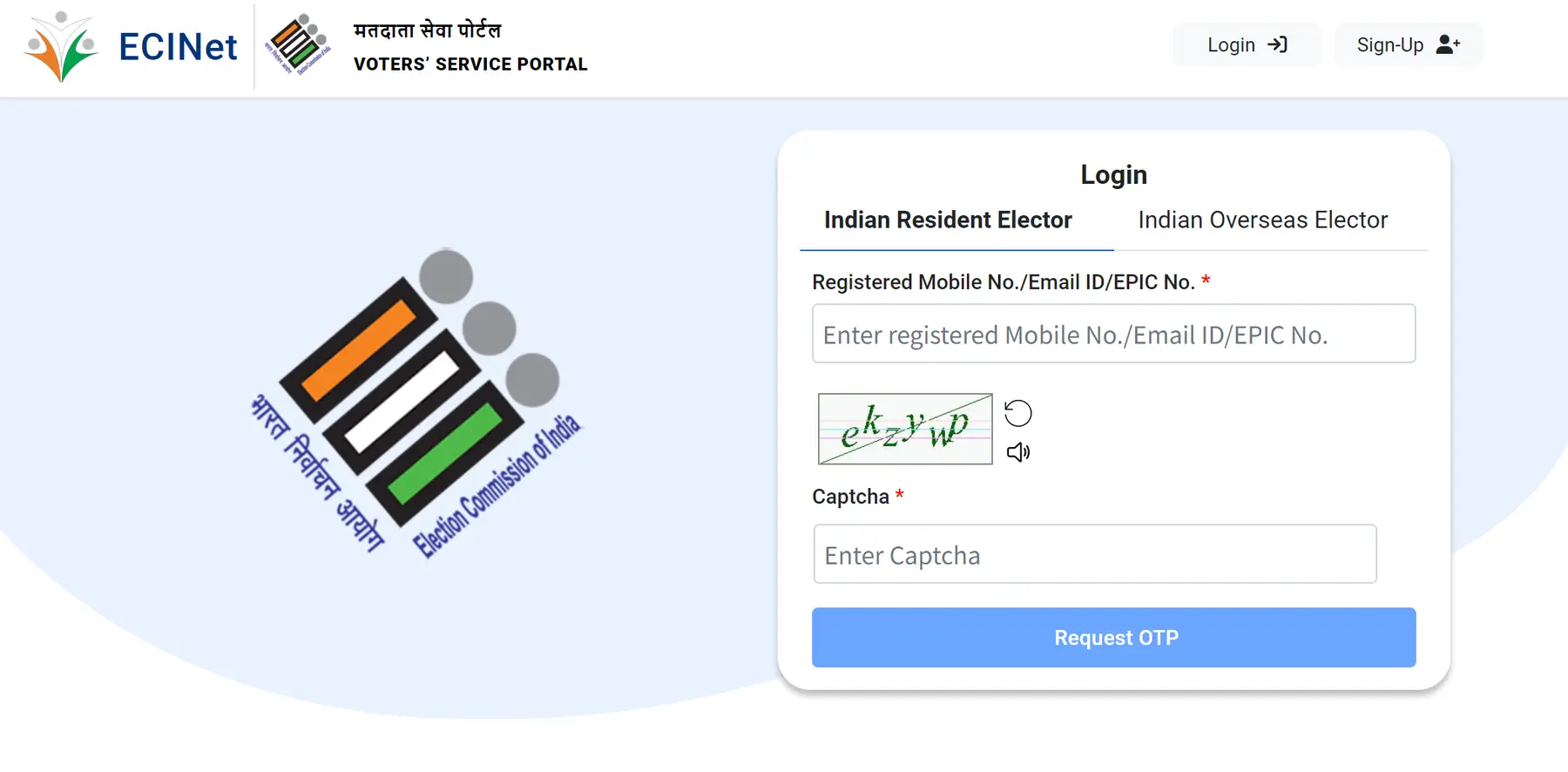
STEP 4: Fill the captcha code and click on “Generate OTP”. Enter the OTP received on your registered number and click “Submit”.
STEP 5: From the list of states shown, select “West Bengal”.
STEP 6: Enter your EPIC number again. The system will show pre-filled details like your name, part number, and serial number.
STEP 7: Check the pre-filled information carefully and make sure your name exactly matches your Aadhaar card.
STEP 8: Fill all remaining fields as required and click on “Submit” to complete the form.
What to Do If Details Don’t Match?
If the details shown in the online SIR form (like name or address) don’t match your Aadhaar information, don’t worry. The portal also provides contact details of your Booth Level Officer (BLO) in the same section. You can directly call or meet your BLO for correction or support.
Voters who are unable to access or fill the online form can also wait for the BLO to visit their area and fill the offline form manually.
How to Book a Call with BLO
If you want to talk directly with your Booth Level Officer, the Election Commission has provided a simple option on its website to book a call with BLO. Follow these steps:
STEP 1: Visit the same ECI portal (https://voters.eci.gov.in).
STEP 2: Click on the tab “Book a Call with BLO”.
STEP 3: Enter your EPIC number and captcha code.
STEP 4: Submit the request, and your BLO will contact you on the registered number.
ECI Official Update
According to the Chief Electoral Officer (CEO) of West Bengal, the online enumeration form feature was launched on Friday night after fixing technical glitches. Now, voters can use both “Fill Enumeration Form” and “Search Your Name in Last SIR” options on the website. Officials added that those whose mobile numbers are not linked with their EPIC must first complete the linking process or fill up Form 8 available on the same portal.
BLOs have also started visiting houses across districts for door-to-door form distribution to cover voters who may not have access to the internet. The new online system, however, is expected to make the process faster and more convenient for citizens.